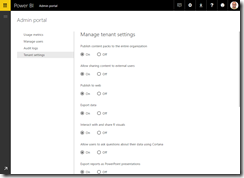As Power BI is maturing for organisations using Office 365, the responsibility to monitor usage and administer Power BI was in the hands of Office 365 Global Administrator until now. Power BI team have now introduced the Power BI Service Administrator role, enabling a user to access Power BI administration portal for flexible governance without the need to have access to entire Office 365 admin centre.
For now you can assign the Power BI Service Administrator role through PowerShell using the command below. To run the PowerShell command, you must have the Azure Active Directory PowerShell Module installed, which you can download here.
Add-MsolRoleMember -RoleMemberEmailAddress “<your user email address>” -RoleName “Power BI Service Administrator”
The alternative method via Office 365 Admin Centre will be available by the end of the year.
Below are couple of screenshots of Power BI admin portal settings and reports If you are not aware of them.
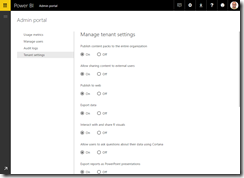

Published by Chirag Patel @techChirag
Chirag is a highly experienced Chartered IT Professional consultant and Microsoft Certified Trainer (MCT) at Patel Consulting delivering business collaboration & productivity, data & information management solution implementation, migration and divestment projects with Microsoft Teams, SharePoint, Microsoft Viva, Power Platform, Security & Compliance and Microsoft 365 related technologies.
Having worked with SharePoint since 2001 and Office 365 since 2012, Chirag has covered many roles, such as Delivery Lead, Technology Specialist, Solution Architect and Trainer working with clients in Energy, Financials, IT & Communications, Professional Services, Retail, Education, Public & Third sector, which has lead him to be an exceptional consultant & trainer as quoted by clients "established himself as a leader on the project, not only delivering on the separation and migration of M365 services, but also guiding and challenging colleagues to ensure the broader set of Cloud transition activities".
Chirag is highly qualified with an MSc in Business Systems Analysis & Design and holds many certifications including Microsoft 365 Enterprise Administrator Expert and TOGAF Certified Architect.
As a volunteer, Chirag enjoys running Microsoft 365 UK (M365UK) user group and is a frequent speaker at local & international events. For his technical community contributions, Chirag has been awarded as a Microsoft Most Valuable Professional (MVP) every year since 2020. He is also an Approved Chartered Membership Assessor for BCS (British Computer Society). According to sessionize.com, he was among the top 3% of most active speakers in 2022!
View all posts by Chirag Patel @techChirag